Google is the gateway to the online world. Every aspect of your business’ online presence contributes to the way guests perceive your property, which is why it’s so important to manage your Google My Business listing.
If you have never Googled your property before, open a new tab and try it now. Familiarise yourself with the way content about your property is displayed and what information is available to guests.
What is Google My Business?
This is the listing that appears on the top right side of the search results page on Google and provides information about a business, like the example below. This includes crucial business information and essentially provides a snapshot overview of key details to visitors interested in your property.
You can choose the images that display in your profile so your listing can actually be a great way to create and capture interest in your property.
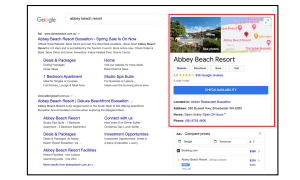
Keeping guests up-to-date
The most important reason to manage your listing is to ensure your guests have immediate access to current information about your property. COVID-19 has proved the importance of relaying up-to-date information, especially in rapidly changing circumstances.
In response to the pandemic and the confusion surrounding whether businesses are open, Google implemented some changes to the way information is displayed in Google My Business listings and made it easier for businesses to quickly edit information. For hotels, some options were added such as the ability to highlight if contactless check-in is available to quickly answer common questions from guests at a glance
Whilst many of the features are more relevant for retail businesses, Google has identified the unique requirements of hotels and provides different information options for accommodation business listings.
For example, if your reception is closed on Sundays, note this in your business hours to easily communicate this to guests looking for information on your property.
Managing reviews
Guests can leave reviews for your property on Google, whether you intend to manage your My Business listing or not. However, you can only respond to these reviews if you have claimed your listing.
Managing reviews is one of the most fundamental elements of optimising your online presence and establishing a trustworthy persona for your brand.
Whilst it may seem tedious to try to manage reviews when guests can post them on so many different platforms, Google reviews should really be a priority. This is again because they appear immediately when guests conduct a Google search for your property, they contribute to a star rating that appears directly under your property name and they can be read by anyone on Google without needing to log into the review platform.
Google Hotel Ads
If you’re thinking about running Google Hotel Ads for your property, you will need to claim and manage your business listing. If you use any online travel agents to distribute your rooms, chances are those distribution partners are using Google Hotel Ads to try to compete with one another for bookings. Your direct website rates can appear alongside OTA rates, essentially allowing you to also compete directly with online travel agents for bookings.
Preparing your My Business account is usually the first step taken when beginning the set up of Google Hotel Ads. When you use a Google expert to manage GHA on your behalf, they will assist you with the necessary information to add to your business listing.
So what are the steps for managing my listing?
Only a few steps are required to begin the process of managing your My Business listing, and once it has been correctly set up, it’s very easy to make changes as necessary. If you need any assistance with this, just let us know!
1. Google your property name and claim your Google My Business listing
2. Upload images to your listing
3. Check the Google Maps pin location is correct
4. Edit the business information, including hours, contact information and the link through to your website
5. Check to see if you have any Google reviews and respond as necessary
Note: Google will prompt you for the required information, but try Googling other accommodation properties or businesses in your area to see what is included in other listings if you’re unsure.



